|

When people call tech support
with these symptoms, lately, more and more, the tech support personnel
are narrowing down the problem to one
thing.....spyware.
Spyware is software that has been
installed on a user's computer, most times
without the knowledge of the user, and is
usually piggybacked along with a utility or
program that the user did, in fact, download
and/or install. Music sharing and video
sharing programs are notorious for having
spyware attached. (Can you say KaZaa?)
Spyware threats come in different flavors.
The spyware can be:
1. malware (modifies system settings,
and can perform undesirable tasks on your
system.),
2. hijacker (redirects your web
browser to different web sites, ex. on-line
casino, porn sites, etc.),
3. dialer (dials a service using your
modem, most likely porn sites, for which you
are billed!),
4. trojan horse (is attached to a
program, and performs undesirable tasks on
your system at a future time.),
4. collectware (collects information
about you and your surfing habits and sends
this info to someone else.)
All of these spyware "applications" use
your computer's resources and, if you have
more than one running at the same time (some
computers have hundreds of spyware exploits
installed), this causes your computer to use
most of its operating power to run the
spyware and it leaves very little RAM and
CPU power left to do the things you actually
want your computer to do!
At this point, users correctly conclude
that "something is wrong with my computer
and/or my Internet connection" but, more
often than not, they incorrectly conclude
that Dell, AOL, Microsoft, or some other
company should help them fix it...for free.
All this tech support costs big money,
up to $45.00 per support call! Multiply
that by the thousands of calls they receive
every day from around the world, and you get
a little idea of their annual costs for tech
support.
The tech support personnel are not supposed
to spend a lot of time with customers who
have a problem that:
1. the customer caused themselves.
2. has nothing to do with a poorly made
product.

Tech
support usually tries to instruct you on how
to deal with the infected computer (in the
name of company good-will) but they simply
cannot afford to take all the time required
to hold your hand while you
attempt to rid your computer of these nasties. It simply costs them too much.
So what should you do?
Keep in
mind that the only way to make your computer
completely secure is to turn it off and
unplug your connection to the Internet. The
trick is to make your computer relatively
secure while you are on-line. Being
connected to the Internet without protection
is the same as leaving your car running,
with the doors unlocked, keys in it and walk
away.
Most times, nothing bad will happen but you
are just asking for someone to steal it.
Locking
your car doors, taking the keys with you and
installing a security system generally make it more
difficult (but not impossible) for a thief
to steal your car. Adding security to your
computer does the same thing.
First - clean your computer of spyware.
If you have not yet dealt with the
spyware issue on your computer, run, don't
walk over to this website:
http://www.safer-networking.org/en/download/ and download "Spybot - Search and Destroy"
This is a free program. (Even though the
developer of the program does request a
donation on the download page, it is not
necessary.)
Install and use this program to scan your
computer for spyware exploits. If you've
never used a program like this before, you will
probably be surprised at what it finds. This
program will then allow you to remove these
"exploits" from your computer.
Keeping Spybot-Search and Destroy on your
computer and running it at least every month
will do wonders for your computer's health
and fitness. Just remember to update it
with new definitions (just like anti-virus
software) each time before you use it.
Again, all of this is free.
Another
popular free spyware detection and removal
tool is made by Lavasoft. They sell
different versions of Ad-Aware but also
offer a Special Edition for free for
non-commercial use (Ad-Aware SE). You can
download a copy at
http://www.lavasoftusa.com/
Second
- protect yourself from viruses. If your
anti-virus software has expired and you
aren't regularly updating it with new virus
definitions and scanning your hard drive
regularly, you are computing on borrowed
time. It is not a question of whether or
not you "might" pick up a virus,
... "it's gonna
happen."
If you
don't have an "active" anti-virus program on
your computer, go to
http://www.pandasoftware.com/activescan/
and do a free on-line virus scan of your
computer right now. Go ahead, I'll
wait. Just remember to come back here
when you are finished. They will tell
you if you have an infection but won't help
you remove it without you buying their
software.
If you
don't want to pay for anti-virus software,
PC Magazine recommends you use AVG
anti-virus software by Grisoft. Go to
www.grisoft.com/
and download their latest
version for free. Personally, I believe in,
and use, Norton's Anti-Virus software and am
presently using their "Internet Security
Suite" but
the AVG product is so much better than using
nothing at all!
Third
- clean your windows. If you have a PC,
you should have the latest updates for the
version of Windows you are using. If you
don't, or you are not sure, go over to
www.microsoft.com and on the left
column, click on "Windows Update."
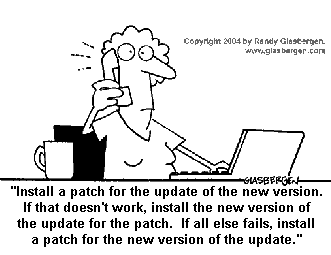 Take
the time to download and install all the
critical security patches they recommend.
Some old computer viruses are still being
widely spread simply because computer users
are not bothering to update their Windows to
fix known vulnerabilities. This is the
equivalent of Microsoft offering free locks but these computer users
are still leaving their windows open! Take
the time to download and install all the
critical security patches they recommend.
Some old computer viruses are still being
widely spread simply because computer users
are not bothering to update their Windows to
fix known vulnerabilities. This is the
equivalent of Microsoft offering free locks but these computer users
are still leaving their windows open!
If
you have Windows XP, be sure you have
updated and are running Service Pack 2
(SP2).
Included in SP2 is a Windows firewall. It
is not the most powerful firewall but it is
certainly better than having no firewall at
all.
What is a
Firewall?
|
The Internet,
like any other society, is
plagued with the kind of jerks
who enjoy the electronic
equivalent of writing on other
people's walls with spray paint,
tearing down their mailboxes, or
just sitting in the street and
blowing their car horns. Some
people try to get real work done
over the Internet, look up
information, pay bills, make
reservations, communicate via
e-mail, etc. and others have
sensitive data they must
protect. Usually, a firewall's
purpose is to keep the jerks'
hands out of your computer while
still letting you get
information on-line.
|
A
better alternative to the Windows Firewall
is ZoneLab's free ZoneAlarm firewall. This
company has many products for sale on their
website but if you look hard enough you can
find their free version.
To
download this program, simply go to
www.zonelabs.com . In the left column,
click on "Download and Buy." On the next
page, in the column on the right side of the
page, click on the single word "ZoneAlarm."
(not "Security Suite", or "Pro" or "with
AntiVirus" unless you would like to purchase
these products). On the next page, in the
center column, click on the red "Free
Download" button.
Notes
about ZoneAlarm:
1. Be
sure to read the tutorial so you understand
how it works
2. Be
sure to turn off Windows firewall if you are
using the ZoneAlarm firewall. Using both at
the same time could prevent you from getting
on-line at all!
3.
ZoneAlarm needs to be trained. The first
time you use it, you will be asked if you
want your browser to access the Internet.
When you click on the "yes" button, be sure
to check the box that says "remember this
answer for the next time." If you don't,
ZoneAlarm will ask your permission each time
you try to go online with your browser.
With
these three weapons in your arsenal
(anti-spyware, anti-virus and firewalls),
you will be better equipped to face the
perils of "surfing" in shark infested
waters.
Final thoughts:
"Researchers
have discovered that chocolate produces
some of the same reactions in the brain
as marijuana. The researchers also
discovered other similarities between
the two but can't remember what they
are." -- Matt Lauer on NBC's Today Show
.
|